Quick Tips for adding your material here:
Find the location that you are interested in in, either the Global Map or the Global Area Grid. Set your cursor over that location until its Twiki name pops up. Click on this pop up and one of two things will happen.- A location page appears with other entries on it, or
- A menu appears with an admonition that this page is yet to be created.
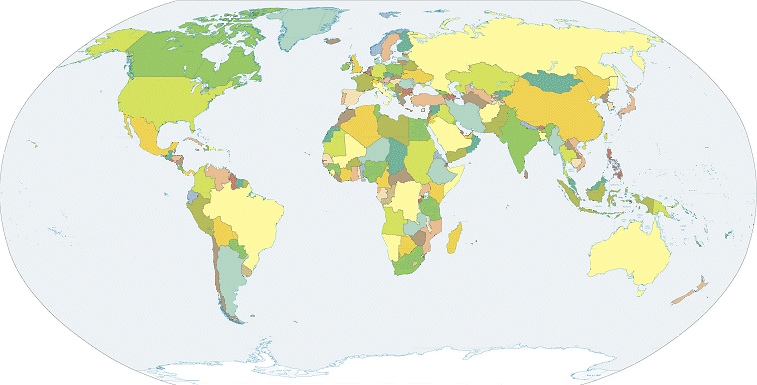
Global Area Grid
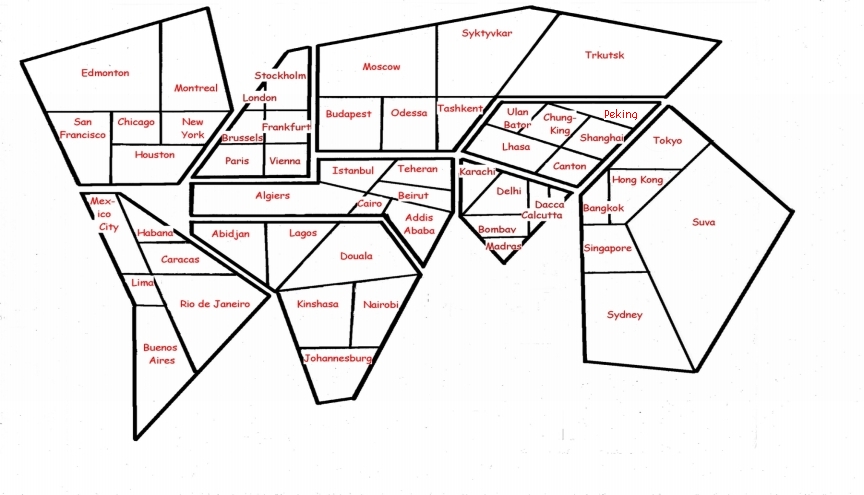 Bayad El Arab, Egypt
Cleveland
5th City
Bontoa Pictures
Bayad El Arab, Egypt
Cleveland
5th City
Bontoa Pictures | I | Attachment | Action | Size | Date | Who | Comment |
|---|---|---|---|---|---|---|
| |
Globe_w_cities.gif | manage | 489 K | 08 Jun 2006 - 05:38 | LenHockley | New Circle |
Edit | Attach | Print version | History: r36 < r35 < r34 < r33 | Backlinks | View wiki text | Edit wiki text | More topic actions
Topic revision: r36 - 14 Mar 2013, TimWegner
 Copyright © by the contributing authors. All material on this collaboration platform is the property of the contributing authors.
Copyright © by the contributing authors. All material on this collaboration platform is the property of the contributing authors. Ideas, requests, problems regarding Foswiki? Send feedback


